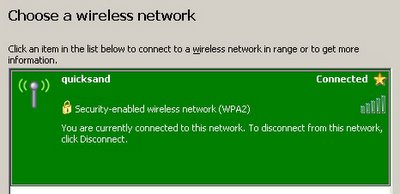These are for the laptop that I should be getting if things go well, but for now, my desktop is going wireless!
Anyways, what interested me the most was security, and how to protect the data that runs to and fro between the two devices.
Enter WEP, WPA, and WPA2. These three are encryption methods used for data protection. WEP was the first generation encryption method. WPA was the second. However, these two were deemed to be insecure. Finally, on June 24, 2004, WPA2 was ratified.
I was curious as to how these two products would work with WPA2.
Out of the box, the access point and the wifi adaptor worked fine with WPA, but not WPA2.
The installation of the wifi adaptor was easy. After opening the box, I was surprised to see a small device wrapped in plastic. I was expecting it to be as big as the access point. On the plastic wrapper comes an instruction that I must install the software first before plugging in the device.
I did just that and everything was all okay and working fine but the software that comes along the wifi adaptor adds one more icon to the system tray. I was interested to get rid of that extra icon.
Eventually, I ended up uninstalling the application that goes with the wifi adaptor.
After plugging in the wifi adaptor, and as most USB devices, my Win XP SP2, asked for the driver. I just insterted the CD that came with the adaptor and Windows was able to look for the correct device driver.
Everything worked well again and without any problem.
However, I was really interested in WPA2 so my research on the net was endless.
The access point that I got was version two, with firmware 2.07. However, the official latest Linksys firmware is already 3.03. Eventually, I ended up upgrading the firmware using a wired connection. The upgrade was seamless and for the past three days, I didn't notice any problem.
After the upgrade, I noticed that the access point now supports WPA2. Good!
After setting the access point to use WPA2, I found out that the wifi adaptor won't connect.
Going back to research, I found out that Microsoft has supported WPA2 for Windows XP SP2 through KB893357.
After downloading and installing the hotfix, detection of WPA2 became possible, and starting from then, I have been on WPA2, and so far, I haven't noticed any problem and I hope it would continue this way.
The only thing I needed to wait for is that laptop! LOL!